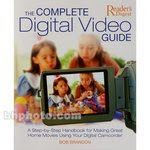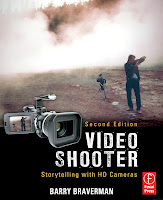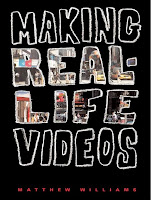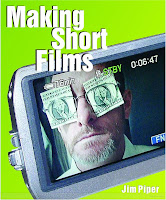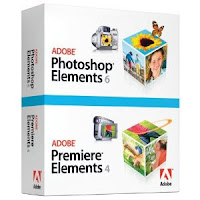Congratulations! If you’ve followed the roadmap as described in the first two articles, you are now a graduate of the real life school of videography. If you add up the number of hours you’ve invested you really deserve a degree! You’re now a professional and can rightfully earn money for your work. So in this article we will look at the business of videography.
Types of Videography Business
There are basically two main types or categories of videography business: the independent video service provider (IVSP); and the vid
eo production company. Which one is for you? Of course, that depends on you.
Video Production Company
A video production company specializes in making and selling movies. In the old days this was called film making as film was used rather than digital video. Many movies are still shot on film, but increasingly movies are shot on digital video equipment. To make a movie typic
ally requires a team of people: the producer, director, camera crew, sound crew, actors, gaffers and more. A movie takes many months to shoot and produce, and then some more time to market and distribute. That means you need a lot of money to carry you and your team for about a year before your movie starts earning money, assuming that it is good.
If at this point, you feel that movie making is the
way you would like to go, that is wonderful. It is a big step however, so before you do, we strongly recommend three books that are a must-read for you. One is Making it Big in Shorts by Kim Adelman ($3.46 at Amazon), and the second is The Guerrilla Film Makers Pocketbook by Chris Jones & Genevieve Jolliffe & Andrew Zinnes ($32.66 at Amazon). The authors describe in some detail what it takes to shoot, produce and market a movie. (Editor’s note: You might also check out The Documentary Film Makers Handbook, also by Genevieve Jolliffe and Andrew Zinnes)
The third book is Jumpstart Your Awesome Film Production Company by Sara Caldwell ($15.56 at Amazon). Sara interviews many videographers who have successfully started production companies.
Independent Video Services Provider
The second type of videography business is the IVSP. This is typically a one-person business. The IVSP can provide a wide range of video services and the video projects are usually of short production duration as opposed to a movie project that takes months or years to complete. The advantage is the IVSP can expect to earn a steady stream of money more quickly. The IVSP will b
e the focus of the remainder of this series of articles.
From a business perspective, the IVSP is not any different from any other type of small business and will face many of the same issues such as financing, cash flow and so on. You’ll find many articles on small business on the Web and at your local library. We will instead describe those aspects that are unique to a videography business.
Video Business Concepts
Company Issues
Before you can run a business, most municipalities require you have a business license which you have to renew annually. It is basically a tax but it is a good thing to always be on the good side of your local officials.
Then there is the question of the type of your company. You need to register your company with the government. It will either be a limited or incorporated company, or a simple sole proprietorship (the terminology varies from region to region and country to country). If you are registered as a limited liability corporation or incorporated company, the liabilities of the company are separate from you as the owner.
This means if the company fails, then the creditors cannot come after your personal assets (like your house for example). This is clearly a good thing, but it does cost additional money and requires more administration. It also gives your company a little bit more credibility in the business community. Your local chamber of commerce wil
l be able to advise you on how to go about this.
Many IVSP’s opt for a sole proprietorship as it is cheaper and a simpler way to start a business. You can always incorporate at a later stage when you are more established.
Whichever model you opt for, make sure you comply with all the legal requirements. You do not want to start your business on the wrong foot.
Legal Issues

As a videographer, you’ll face a range of unique legal issues. For example, you shoot a video and there is an original painting in the background, do you need to clear the rights? Whether you are a movie maker or an IVSP, you need to own a copy of The Pocket Lawyer for Filmmakers by Thomas Crowell ($19.47 at Amazon). Surprisingly, the book is an easy read, probably because the author is both a lawyer and a videographer. It covers many legal aspects that you ought to know.
Insurance
Insurance costs money and there’s a temptation to ignore it — don’t even think of it! Even basic video equipment costs money, make sure that it’s covered by insurance for theft, loss and damage. If you lose your equipment, you also lose your means of earning an income. You might also have to cancel some contracts, which is not good for your reputation.
It is as important to have indemnity insurance. As an IVSP you typically will work on a tight budget. If you’re on a shoot and a little old lady trips over your tripod and breaks her hip, it would be good if you are covered.
If you’ve started your videography business on the side while you keep your day job, you need not worry too much about unemployment insurance. However, as a full time IVSP, unexpected illness or an accident can mean that you have no income until you are well again. It’s possible to get affordable unemployment insurance for small businesses but you need to shop around.
Conclusion
For most of us as videographers, these basic business concepts are dry as dust, we just want to get to the business of shooting video. Though dry as dust, they are important if you’re serious about earning money as a videographer.
In the next article, we will discuss the more practical aspects of running an IVSP business. We will look at such topics as selecting a name, branding, how much to charge for your services, building a website and much more.
Legal Note: Do be aware that having an LLC or INC. company is no guarantee that some creditors in some instances will not try to make claims against your personal assets. It is important that you seek legal counsel regarding these matters. Comments contained in this article are not intended to imply or provide legal counsel, nor are Earl Chessher or Heidi Mueller licensed legal practitioners. Information contained in this article does not claim to be based on legal fact. Anyone using information contained in this article does so at his/her own risk and Earl Chessher and Heidi Mueller are not libel for any claims real or perceived as a result of action taken based on this information by any reader.
Heidi Mueller, New Westminster, BC, Canada, is an accomplished video producer, web site developer/designer, writer and course developer for adult classes on a variety of subjects. She is a frequent contributor to E.C. Come, E.C. Go and was recently the featured contributor of a four-part series on WordPress for web site creation. Future articles will continue focus on A Roadmap for Beginners, as well as information for intermediate level videographers, and ideas for developing successful marketing niches in the wide world of video production.
Remember: If you market, you will make it! © 2000-2011 Earl Chessher