In Part 1 of this article series, I introduced a method for becoming a professional videographer without having to go to film school. The method depends on two key aspects: learning from books, and going out and doing small scale projects. If you’ve worked through the first suggested book, The Little Digital Video Book, (Michael Rubin, author) you will now be familiar with your video camera and have a reasonable sense of what it takes to produce a video.
You may also now already have some sense of what type of video you’d like to focus on: documentaries, weddings, short films, and so on. You may of course decide that you are quite happy to continue with small projects like family events and that is quite OK, at least now you know how to make really good family videos!
But if the bug has bitten you and you have decided that you really want to make the investment in time and money to become a money-earning videographer, the remainder of these articles is for you.
Key Aspects
What? Did you say invest money and time? Yes! And I should add commitment. The approach we are describing still requires you to invest and to learn, there is no shortcut to becoming a professional videographer! However, our approach will spread the costs over time to make it more affordable — and cheaper in the long run. You’ll have fun while learning and you’ll start earning money sooner.
We have already introduced two key aspects to the approach: books and actually going out doing projects. In this article we will introduce a third key aspect: video about videography.
Books
We recommend that you aim to purchase at least one book a month. That is a reasonable investment and pretty soon you’ll have a valuable reference library. You’ll find that as you grow in knowledge and experience, many of the books will repeat things that you already know. Of co
urse, a little bit of repetition doesn’t hurt.
In this article we will recommend a number of additional books that still cover principles of videography, but the more advanced aspects of videography.
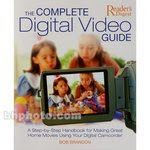
The first book is The Complete Digital Video Guide by Bob Brandon (Penguin Books, $26.95, B&H Photo-Video; $14.75 Amazon). This is a huge, full-color book that repeats the basic principles and then goes intogreat depth on how to tackle specific video projects. Besides being useful, it also makes a lovely coffee table book. The late Mr. Brandon’s book remains a current and informative reference.
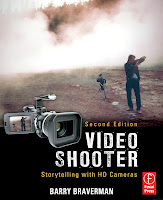
The second book is Video Shooter by Barry Braverman ($17.24 Amazon). This book really goes into the technicalities of digital videography and is probably the definitive guide. It is also a full-color book, well worth the price.
Projects
Books are OK, but in the long run it is experience that counts. Remember success comes from doing, not talking about it. By now you know enough to tackle more advanced project and you’ll start to identify your own projects that you’re interested in. To assist you we will recommend two books that give guidance on how to select and tackle projects. Both are written by seasoned teachers of videography for high school and college students, but they cover different styles of video: documentaries and short films.
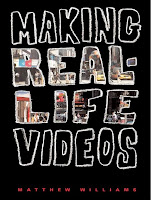
The first book on the face of it is not interesting and has no colorful illustrations but don’t be fooled. It is also a gem of a book. Making Real Life Videos by Matthew Williams ($19.95 Amazon). This book covers the steps in making documentary-style videos in great detail and has many suggestions for projects that you might want to tackle.
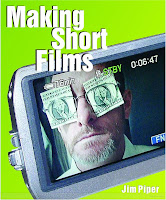
The second book is Making Short Films by Jim Piper
($24.95 Amazon). Short films are a genre that is becoming very popular at film festivals. It is different from the previous books in that it describes projects where you write the script, i.e. the story, before producing the project.
Both these books will cover important topics like project outlines, treatments, scripts and storyboards — fundamental concepts every videographer should know.
Videos about Videography
Most of the books we’ve talked about make valiant attempts at explaining how to use, for example, basic video editing software. It can be quite difficult to visualize the concepts — it would be so much easier if you had an expert that could actually show you
how. Well, you can through the power of video!
Our first recommendation is that you subscribe to Lynda.com. It costs about $25 per month and will give you access to training videos that you can watch and re-watch as often as you like, 24/7 every day of the week! There are training videos on practically all the major video editing software for the PC and the Mac, as well as training on DVD creation software. Having access to these training videos is priceless, it is like having an editing expert on hand whenever you need one.
Video Editing Software
In the first article, we said that any computer and any of the free video editing software products that are included in your computer’s operating system (iMovie or MovieMaker) would be OK to begin with. By now you will have discovered the limitations of that statement. So at this stage we would like to encourage you to invest in more advanced video editing software.
But what to recommend? If you’ve already invested in one of the more advanced editing products we mentioned in the first article, then that is fine, and by all means stick with it and become good at it! However, if you have not, we’re going to make a specific recommendation and explain the reasons why.
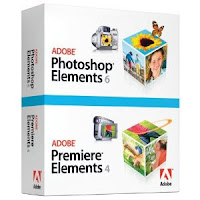
We would like to recommend the combined Adobe Premiere Elements and PhotoShop Elements. This software costs just over $100 ($113.92 Amazon) from Amazon.com.
The reasoning? Besides that it is inexpensive yet very powerful, the software is available for both Mac and PC. Most importantly, there’s extensive training available on Lynda.com. This alone would be a clinching argument but there’s more! Many videographers ind that these two programs are all they’ll ever need. However, you can at any point move up to the full professional Adobe Premiere and PhotoShop programs (that will cost you several thousand dollars) and still use the projects that you’ve created previously with the Elements versions of these programs.
Why include Photoshop? In practically all video projects you will include still photos nd other graphic elements. This is particularly true for the design of DVD menus. Having an easy-to-use program like PhotoShop Elements will soon prove worth its weight in gold!

If you’ve followed our recommendations, we would like to suggest another gem of book: Creating Hollywood Style Movies by Paul Ekert and Carl Plummer ($34.19 Amazon). This wonderful book gives many step-by-step instructions for fun editing
projects using Premiere Elements that will give your video projects pizzazz beyond anything that you had imagined possible! All the video material you need for the projects are included o the DVD that comes with the book. You will learn how to create night vision video, shrink the kids, green screen projects, typical newsroom videos and much more.
Paying Projects
Are you ready to charge for your work? By now you’ll probably be only too ware of what you still don’t know. But don’t underestimate what you already know. That said, you probably don’t know enough, and don’t have equipment that would allow you to charge a full professional fee. But that does not mean you cannot charge at least something. Earning something for a project is a real confidence booster!
Events like school plays are a good place to start. Weddings can be a real trap in the beginning. The starry-eyed couples have a vision of a Hollywood-style production but have a budget of next to nothing. If you make it REALLY clear that you’re just starting out but are willing to help them get a realistic video at their budget, this is a possibility.
At this point by all means make it clear to all you approach regarding doing work for them that you’ve started a career in videography and are looking for projects. At the same time be very realistic about your capabilities. We will discuss the business side of videography in more detail in upcoming articles.
Summary
In this second article we’ve suggested more books to help you on your way to becoming a professional videographer, i.e. earning money using your hard-earned videography skills. We’ve also introduced the third important key aspect of our roadmap, video about videography.
In the next article the focus will shift to specific types of video production, as well as the business side of videography.
Endnote: At this point you might be tempted to invest in a more professional, more expensive video camera. Please do resist the temptation, there will be time enough soon! The reality is that the end result of most of your projects at this point will be a DVD or a video on the Web, and for that, standard definition video is all you’ll need. There are other pieces of equipment that are more important to you to invest in, and THAT we will talk about in an upcoming article.
Heidi Mueller, New Westminster, BC, Canada, is an accomplished video producer, web site developer/designer, writer and course developer for adult classes. She is a frequent contributer to E.C. Come, E.C. Go and was recently the featured contributor of a four-part series on WordPress for web site creation. Future articles will continue focus on development of A Roadmap for Beginners, as well as information for intermediate level videographers, and ideas for developing successful marketing niches in the wide world of video production.
Remember: If you market, you will make it! © 2000-2011 Earl Chessher
No comments:
Post a Comment